chat loading...
Middletown TEC Lab Makerspace: Button Maker
Button Making Instructions
Step 1: Place The Button Components In The Pickup Die (Left) And The Crimp Die (Right).

Step 2: Rotate The Pickup Die Clockwise Until It Is Underneath The Upper Die.
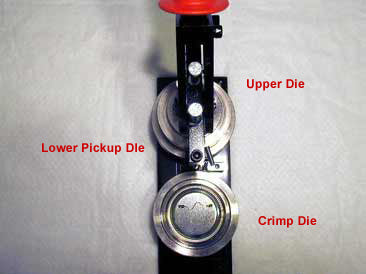
Step 3: Pull The Handle Down, Easily Crimping The Shell, Graphic, And Mylar In The Upper Die.

Step 4: The Button Components Are Now In The Upper Die. Raise The Handle And Rotate The Crimp Die Counter-Clockwise.

Step 5: With The Pin Back Still In The Crimp Die and....

Pull The Handle A Second Time.

Step 6: Rotate The Die Clockwise To See Your Finished Button!

That's It, That's All There Is To Making Buttons!
Design your own button!
-
buttonmakers.net Button Design ToolSet up a free account and use the online button designer to set up your button text and graphics. You will then print out the button design on paper and insert it into the button. Remember! Choose the right size button dimensions to fit your button (1" or 2.25") before you start designing.
-
How to Design a Button (Or Other Round Image)This guides the creation of buttons or other round images for sublimation using the Buttonmakers.net site.
Make your own buttons!
How much does it cost?
We charge $0.25 per 2.25" button and $0.15 per 1" button (your first ten buttons are free)
