GER 231 (Pearman): Finding Articles
Getting Started
Please be sure to review the information on the Before You Search tab on the left menu before you begin searching in the tools listed on this tab. The Before You Search tab explains what a "peer reviewed" article is and how to tell when you have found one. It also gives tips for building more effective searches. There are brief videos and tutorials that explain how to choose the best keywords, refine your searches, and evaluate the information you find.
How To Find Articles
The Miami University Libraries subscribes to over 530 unique databases that can be used to find journal articles on specific topics in many different subject areas. These indexes will often link you to online copies of these articles.
Don't know which database to use?
Academic Search Complete is a good starting point for many subject areas, or you can use the databases provided in this guide. These databases have been selected because they should be the most useful as you complete your research assignment for this class.
What if the database doesn't connect to an electronic version of the article?
If you don't find an item as full-text in the database you're searching, use the "Find It" button to cross-search other databases for that same item. You may discover that we have electronic access to that material after all. If not, do a Journal Title Search in the Miami University Libraries' catalog from on of the libraries.

But what if the Miami University Libraries don't have the journal you need?
Miami students, faculty, and staff may submit an Interlibrary Loan (ILL) request to obtain a copy of the articles you need from another institution. Keep in mind, this process is not instantaneous, so you don't want to wait until you need the article to request it!
Databases
You will need to log in with your MU ID and password when using these resources off campus.
EBSCOhost Databases
You can search all of the databases below together by clicking the title of one of them and then following these instructions:
Click the blue “Choose Databases” link above the text entry boxes at the top of the screen. Place a check in the box next to each of the databases you want to add on the popup window. Click OK at the top or bottom of the popup window.
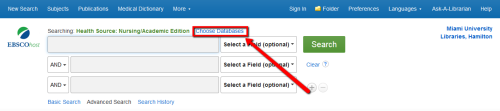
-
Humanities International Complete This link opens in a new windowAn index to articles (many full-text, online) in scholarly journals and literary magazines. Provides very good coverage of little magazines and literary reviews and, for 2000-, for scholarly journals in the humanities (history, literature, philosophy, and religion). An index to articles (many full-text, online) in scholarly journals and literary magazines in history, literature, philosophy and religion. Includes coverage of more specialized journals and literary reviews.
-
Film and Television Literature Index with Full Text This link opens in a new windowFilm & Television Literature Index is an index to articles in popular and scholarly journals about film and television. The publications indexed include international film journals, popular and trade journals, and reference books, and subject coverage includes film & television theory, preservation & restoration, writing, production, cinematography, technical aspects, and reviews.
-
Index to Jewish Periodicals This link opens in a new windowIndex to Jewish Periodicals is the definitive index on Jewish history, activity and thought. This database provides a comprehensive guide to English-language articles, book reviews, and feature stories in more than 160 journals devoted to Jewish affairs. Index to Jewish Periodicals is intended for students of Jewish thought and others interested in contemporary Jewish and Middle Eastern affairs.
-
MLA International Bibliography This link opens in a new windowAn index to scholarly articles, books and book chapters, and dissertations published internationally on modern (Medieval to today) languages, literatures, folklore, and linguistics (including composition and rhetoric since 2000). Coverage has varied but now includes literature from all over the world--Africa, Asia, Australia, Europe, and North and South America. Folklore is represented by folk literature, music, art, rituals, and belief systems. Linguistics and language materials range from history and theory of linguistics, comparative linguistics, semantics, stylistics, and syntax to translation. Other topics include literary theory and criticism, dramatic arts (film, radio, television, theater), and history of printing and publishing. Some full-text.
Non-EBSCOhost Databases
The following databases are not EBSCOhost databases, but still handy tools for research. The only difference is you have to search these databases one at a time, and not in a group like with EBSCO searches.
-
German Life and Letters This link opens in a new windowA cumulative index to the journal German Life and Letters, with names and subject indexes. Limited full-text availability.
-
Gale Literature Resource Center This link opens in a new window
Designed for undergraduate students, this contains information on literary figures from all time periods writing in such genres as fiction, nonfiction, poetry, drama, history, journalism, and more, drawn from these sources: Dictionary of Literary Biography, Contemporary Authors, Contemporary Literary Criticism (starting with vol. 95), and Merriam-Webster's Encyclopedia of Literature. In addition it provides selected full-text, excerpted critical materials, articles from 260 literary journals, and links to selected websites.
-
Literature Criticism Online This link opens in a new windowUndergraduate resource in the Gale Literary Criticism Series. Provides access to criticism (excerpts or full-text) published from an author's own time to the present as well as biographical information and some historical context. The criticism includes scholarly and popular commentary from broadsheets, pamphlets, encyclopedias, books, and journals. Includes three collections: Nineteenth-Century Literature Criticism, Poetry Criticism, and Short Story Criticism. For peer-reviewed criticism see the MLA International Bibliography.
Bonus Databases!
Depending on the angle you take your paper, these databases could also be useful!
-
Gender Watch This link opens in a new windowMostly full-text database of secondary sources (journals, magazines, newsletters, regional publications, reports, booklets, and conference proceedings) focusing on gender issues across disciplines and countries.
-
Gender Studies Database This link opens in a new windowIndex to academic research on women, gender studies, sexual diversity, gender identity, masculinity, feminism, and LGBTQ issues. 1930-present, although the bulk of the content is 1970s -present.
-
LGBTQ+ Source This link opens in a new windowArchival and current content in the area of LGBT studies. Includes topics related to civil liberties, culture, employment, family, history, politics, psychology, religion, sociology and more.
-
Women's Studies International This link opens in a new windowMultidisciplinary index to research articles on women's studies, including sociology, history, political science & economy, public policy, international relations, arts & humanities, business and education. Sources include: journals, newspapers, newsletters, bulletins, books, book chapters, proceedings, reports, theses, dissertations, NGO studies, Web sites & Web documents, and grey literature.