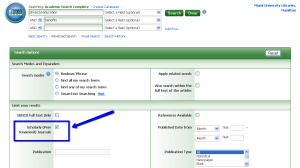CJS 282 Haywood (Hamilton): Finding Articles
Nexis Uni

Nexis Uni
Nexis Uni is the best place to find cases and information about cases.
- Enter your case name in the large search box at the top of the page.
- The default for the results list is to show news article.
- Click on "Law Reviews and Journals" to switch to articles from law-related sources.
Hein Online
- Full-text of the entire historical runs of more than 400 law journals with more being added regularly. Many are current to within the last couple of years. Other historical law sets available are the Federal Register (1936-1981), U.S. Reports (Supreme Court opinions), and United States Treaties sets.
- Type your case name in the search box at the very top of the page to search for all articles about your case.
- Type the subject of your case in the search box to search for articles that discuss the topic of your case.
Criminal Justice Resources
All of the databases listed below will be helpful when conducting criminal justice related research. You can choose one to search, or you can search all of them at the same time.
-To search more than one of these at the same time, click on one of the links below.
-At the top of the page (above the search boxes) click on “Choose Databases”.
Check the box next to “Scholarly (Peer Reviewed) Journals” to get only articles that are scholarly/peer-reviewed.
-Then check the box(es) next to the other databases you would like to search.
-Scroll to the top or bottom of the pop up window and click “OK”.
Criminal Justice Abstracts with Full Text
Search Tips
“And”, “Or”, “Not” (Boolean Operators): Use the words to narrow or expand your search results. For Example:
- “automobiles” AND “accidents” will return results that contain BOTH of the terms.
- “juvenile” OR “adolescent” OR “teenager” will return results that contain at least one of the terms. Useful for words with similar meanings.
- “cinderella” NOT “rock band” will return results that do NOT include the 1980’s rock band, Cinderella.
Use an * at the end of a root word to find all variations of that word. For example, “child*” will search for “child,” “children,” “childhood,” and “children's.”
Brainstorm words or concepts that are similar in meaning and use those as search terms. If you find a good resource, look at the “Subject Headings” or “Descriptors” listed and use those as additional search terms.
Bibliographies/References/Works Cited pages are great ways to find additional resources. You can search the library’s Catalogs and/or Databases.
Find It!

When you search a database for a "Full Text" item, you are only searching through that particular database for the document in full-text, and not our entire collection. An item may exist as a "Full Text" selection within a different database.
If you don't find an item as full-text in the database you're searching, use the "Find It" button to cross-search other databses for that same item. You may discover that we have electronic access to that material after all.
Tutorials and Videos
How to Read Scholarly Materials (tutorial)
Choosing and Using Keywords (tutorial)
Refining Search Results (video)
Evaluating Information (tutorial)
More Resources
Need more sources? The Criminal Justice Studies Research by Subject page provides links to other resources that might be helpful for your specific topic.