ENG 123 - Introduction to Poetry: Finding Articles
Important Note
Please be sure to review the information on the Before You Search! tab on the left menu before you begin searching in the tools listed on this tab. The Before You Search! tab explains what a "peer reviewed" article is and how to tell when you have found one. It also gives tips for building more effective searches. There are brief videos and tutorials that explain how to choose the best keywords, refine your searches, and evaluate the information you find.
Databases
You will need to log in with your MU ID and password when using these resources off campus.
EBSCOhost Databases
You can search all of the databases below together by clicking the title of one of them and then following these instructions:
Click the blue “Choose Databases” link above the text entry boxes at the top of the screen. Place a check in the box next to each of the databases you want to add on the popup window. Click OK at the top or bottom of the popup window.
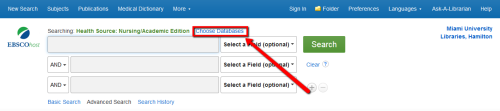
-
Academic Search Complete This link opens in a new windowA broad index to periodicals, Academic Search Complete covers most academic areas of study, including social sciences, humanities, education, computer sciences, engineering, language and linguistics, arts and literature, medical sciences, and ethnic studies.
-
Humanities with Full Text This link opens in a new windowProvides full-text, abstracts, and bibliographic indexing of the most noted scholarly sources in the humanities, as well as specialized magazines. Content includes feature articles, interviews, obituaries and original works of fiction, drama, and poetry, and periodical coverage dates back to 1910. The content encompasses all fields of the humanities, including art, classical studies, dance, film, journalism, philosophy, religion and more.
-
Humanities International Complete This link opens in a new windowAn index to articles (many full-text, online) in scholarly journals and literary magazines. Provides very good coverage of little magazines and literary reviews and, for 2000-, for scholarly journals in the humanities (history, literature, philosophy, and religion). An index to articles (many full-text, online) in scholarly journals and literary magazines in history, literature, philosophy and religion. Includes coverage of more specialized journals and literary reviews.
-
MLA International Bibliography This link opens in a new windowAn index to scholarly articles, books and book chapters, and dissertations published internationally on modern (Medieval to today) languages, literatures, folklore, and linguistics (including composition and rhetoric since 2000). Coverage has varied but now includes literature from all over the world--Africa, Asia, Australia, Europe, and North and South America. Folklore is represented by folk literature, music, art, rituals, and belief systems. Linguistics and language materials range from history and theory of linguistics, comparative linguistics, semantics, stylistics, and syntax to translation. Other topics include literary theory and criticism, dramatic arts (film, radio, television, theater), and history of printing and publishing. Some full-text.
-
Essay & General Literature Index This link opens in a new windowEssay & General Literature Index offers access to tens of thousands of essays that are otherwise inaccessible. This database includes information from thousands of collections and anthologies and features content in a wide array of fields including archaeology, architecture, classical studies, drama, folklore, political science, psychology, religion, women's studies and more.
-
Women's Studies International This link opens in a new windowMultidisciplinary index to research articles on women's studies, including sociology, history, political science & economy, public policy, international relations, arts & humanities, business and education. Sources include: journals, newspapers, newsletters, bulletins, books, book chapters, proceedings, reports, theses, dissertations, NGO studies, Web sites & Web documents, and grey literature.
Non-EBSCOhost Databases
The following databases are not EBSCOhost databases, but still handy tools for research. The only difference is you have to search these databases one at a time, and not in a group like with EBSCO searches.
-
JSTOR This link opens in a new windowCovers a wide range of full-text scholarly content, academic journals, primary sources, and e-books, across a wide range of subject areas. Also searches artwork in ARTstor. Collections I-X all campuses. Collection XI Oxford and Middletown campus users only. Users may encounter content in this database the library has not purchased.
-
Gale Literature Resource Center This link opens in a new window
Designed for undergraduate students, this contains information on literary figures from all time periods writing in such genres as fiction, nonfiction, poetry, drama, history, journalism, and more, drawn from these sources: Dictionary of Literary Biography, Contemporary Authors, Contemporary Literary Criticism (starting with vol. 95), and Merriam-Webster's Encyclopedia of Literature. In addition it provides selected full-text, excerpted critical materials, articles from 260 literary journals, and links to selected websites.
-
Literary Reference Center Plus This link opens in a new windowA full-text database that provides information on thousands of authors and their works across literary disciplines and time frames. LRC combines information from major respected reference works, books, and literary journals, as well as original content from EBSCO Publishing. Includes more than 10,000 articles from the Salem Press Masterplots series.
-
Project Muse This link opens in a new windowE-books and journals the Libraries have purchased through Project MUSE. The Libraries do not have access to all content available in Project MUSE.
-
LGBT Thought and Culture This link opens in a new windowFull-text of key works and archival documentation of LGBT political and social movements throughout the 20th century and into the present day. Includes materials ranging from seminal texts, letters, periodicals, speeches, interviews, ephemera, poetry, memoirs, biographies, fiction, etc. Users may encounter content in this database the library has not purchased.
-
Black Women Writers This link opens in a new windowFiction, poetry, and essays about Black Women Writers from Africa and the African Diaspora. Users may encounter content in this database the library has not purchased.
-
African-American Poetry 1760-1900 This link opens in a new windowA full-text database containing poems from books of poetry by African American poets published in published through 1760-1900.
-
Scottish Women Poets of the Romantic Period This link opens in a new windowContains 60 volumes of Romantic poetry by 47 Scottish women writers, in-depth scholarly introductions, and extensive contemporary critical reviews. Based on J. R. De Jackson's Romantic Poetry by Women: A Bibliography, 1770-1835 with additional biographical, bibliographical, and critical information provided by established scholars.
-
Romantic Era Redefined This link opens in a new windowThis resource covers writers from Britain, the British Empire, and North America and includes over 170,000 pages of text. It includes poetry, prose, drama, letters, and diaries.
-
South and Southeast Asian Literature This link opens in a new windowA searchable full-text collection of fiction and poetry written in English by authors from South and Southeast Asia and their diasporas. Focusing on works composed during the late-colonial and post-colonial eras, the collection also features author interviews and manuscript materials that will shed additional light on the rich literary heritage and emerging traditions of this region.
-
Latino Literature This link opens in a new windowContains the full-text of poetry, fiction, and drama written in English and Spanish by hundreds of Chicano, Cuban, Puerto Rican, Dominican, and other Latin authors working in the United States.
-
Literature Criticism Online This link opens in a new windowUndergraduate resource in the Gale Literary Criticism Series. Provides access to criticism (excerpts or full-text) published from an author's own time to the present as well as biographical information and some historical context. The criticism includes scholarly and popular commentary from broadsheets, pamphlets, encyclopedias, books, and journals. Includes three collections: Nineteenth-Century Literature Criticism, Poetry Criticism, and Short Story Criticism. For peer-reviewed criticism see the MLA International Bibliography.
Use the Find It! Button

Some databases include the full text of the articles described in the them. However, most databases do not. When the database does not have the full text of an article, you should see a yellow Find It button like the one above.
Clicking this button will search through other databases that Miami subscribes to looking for the full text. If a different database has it, you will see a link to it on the new tab that opens. If there is no full text link on the new tab, you should see a link to a form for a service called interlibrary loan (ILL). If you fill out this form, the library will try to find the article from another library on your behalf. This can take several days, however, so if you need the article right away, it is not a good option for you.