Methodical Searching
Searching methodically means
- Your research is open and easier to repeat
- Helps to make sure no relevant resources of missed
- Keeps you from repeating yourself
- Helps keep your research organized
Keeping Track
Advanced Searches in Databases
AND, OR & NOT
Nesting
Finding More Articles
Keeping Track
Find a method that works with you to keep track. You can try this Search Log. It is divided into the three parts of methodical searching.
- Developing your search strategy
- Tracking your searches
- Tracking information about your resources
Advanced Searches in Databases
AND, OR & NOT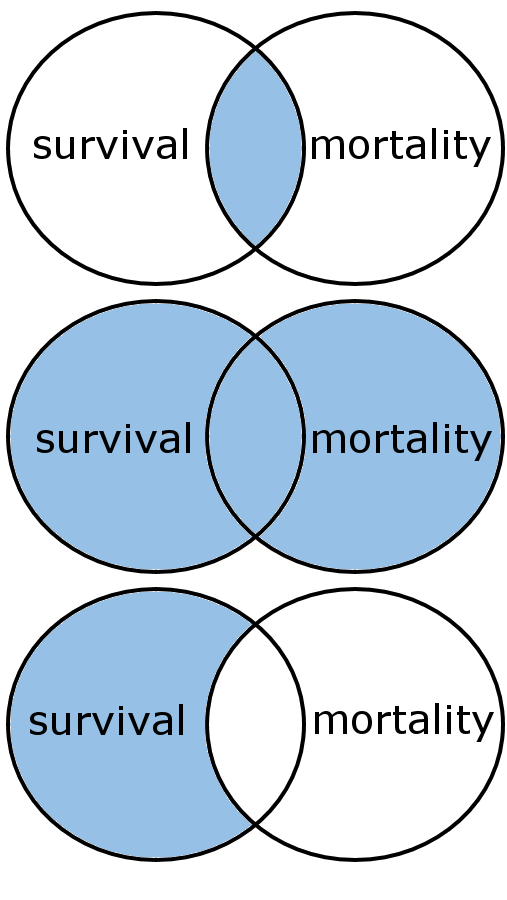
AND, both terms must be in the hits
OR, either terms can be in the hit (good for
synonyms)
NOT, removes hits with the not term (Google products use the minus (-) sign.)
Advanced Searches in Databases: Proximity Searches
As part of proximity searches, you can specify how close, and in what order, you want the search terms to appear. The proximity operators are usually composed of a letter (N) or word (NEAR) and a number (to specify the number of words appearing between your search terms). For EBSCOHost databases use the letter (N) and Google products use AROUND(#).


Advanced Searches in Databases: Nesting
Nesting also called Grouping keeps alike keywords together, and uses the OR within the parentheses and AND between. For example,
(older adults OR elderly OR geriatric OR geriatrics OR aging OR senior OR seniors OR older people OR aged 65 or 65+ AND (assisted living facilities OR assisted care facilities OR long term care OR nursing home)
Finding other Articles
Places to find similar articles are
Reference list of the article
'Similar Articles' in PubMed
'Cited by' in Google Scholar
1. Click on the 'Cited by' link in the last line of the entry.

2. If it is a large number, click box below title and use a simplified search to limit your results.
